Looking to set up a smart home or office? Here is how you can start
While there are internet-free options, those have not yet come into India
)
Explore Business Standard
While there are internet-free options, those have not yet come into India
)
Cars, watches, speakers, ceiling fans, air purifiers, bulbs, televisions, phones, and a lot more. The list of smart devices is growing fast, and for the better. Such devices may have standalone utility but work wonders when connected together in an ecosystem called Internet of Things (IoT).
Whether it is a home or an office, IoT makes life easy by enabling automation. But where does one start to build a smart space from scratch? Here's a step-by-step guide followed by product options available in India:
Yes, it’s possible without internet but…
The internet is essential, but not mandatory to set up a smart space. Essential, because most IoT platforms require internet connection to work, but there are a few options available that can do without the internet.
The latter kind, called Network of Things (NoT), are restricted to limited functions by design. While the fundamentals remain the same for both IoT and NoT devices, the internet advantage with IoT makes it a preferred choice for many because it enables automation and allows remote access.
Also, NoT devices are not readily available in India, so our focus here will remain on internet-based platforms since these are widely available, easy to set up, and deliver true experiences.
Network: Wired or wireless?
Internet over wireless networks are required to set up a smart space because most smart devices support wireless connectivity only. This brings us to wireless modems and routers. There are a few things to look into in a wireless modem or router – range, frequency bands, and security.
Range defines the coverage area, therefore a modem or router with higher range is a better fit for smart space set-up and otherwise. A simple wireless network with a single modem or router may work fine in a confined space, but large spaces and multiple floor space would need extended networking set-up such as Mesh.
A Mesh network is a group of connectivity devices, called nodes, such as Wi-Fi routers that act as a single network. In a Mesh network, there are multiple sources of connectivity around your space instead of just a single router. Since Mesh networks broadcast from each point around your house rather than from a single location, they provide better coverage over a wider space.
Frequency bands are another crucial thing to look at in a wireless modem or router. It is because most smart home devices support 2.4Ghz frequency band only. Therefore, you are good to go as long as there is support for the internet over the 2.4GHz frequency band.
An ideal wireless modem or router for smart space set-up would be with support for separate service set identifiers (SSIDs) for each supported frequency band. For example, a dual-band wireless modem or router with dedicated SSID for 5GHz and 2.4GHz band.
The question of security
Smart-home or IoT devices are the least secured entities and there is little you can do to secure them at product level.
Therefore, securing the network is the best way to protect these devices and others that are connected to the same network from cyber-attacks.
A wireless router or modem with provision for guest network help separate the IoT set-up from the rest of the devices connected to the internet. Besides, look for Wi-Fi Protected Access 2 (WPA2) security certification and above in the modem or router. The WPA2 and above ensures that data sent or received over wireless networks is encrypted.
What’s available in India
The two major IoT-enabling platforms available in India are Amazon Alexa and Google Home. There are others such as Apple HomeKit and Samsung SmartThings, but these platforms trail behind Amazon Alexa and Google Home in terms of supported devices.
Choosing a right ecosystem is important because most current generation IoT devices do not support interoperability.
This, however, is set to change with Matter – a new standard for IoT devices especially designed to enable interoperability. However, the list of Matter-certified IoT devices would take time to become mainstream in India.
The good thing is that both Google and Amazon have announced Matter support for their existing range of IoT devices. It essentially means you are future-proofed.
Hub: The control centre
It is essentially that one device with which you control all other IoT devices, manually or through voice commands. A hub could be a smart speaker, smartphone, smart display, etc. An easy to use and cost effective hub is a smartphone, but a versatile option is a smart speaker.
Smart devices – final pieces in the jigsaw
From security cameras to air purifiers and electronic appliances, there is a smart version available for many products that are traditionally available in any space.
Important to check in these smart devices is the ecosystem, Matter certification, and support for voice commands. Generally, smart devices come with support for supplementary apps available on smartphones. It is through these apps you can set up, connect, and manage the settings of these smart devices.
Besides, these apps are the gateway to connect smart devices with hubs. Important to note, not all devices support all functions through hubs and would work through their apps only.
Therefore, it is important to check details on the supported IoT functions before making a purchase decision.
Already subscribed? Log in
Subscribe to read the full story →

3 Months
₹300/Month
1 Year
₹225/Month
Renews automatically, cancel anytime

Over 30 premium stories daily, handpicked by our editors
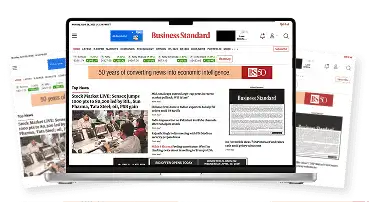


News, Games, Cooking, Audio, Wirecutter & The Athletic

Digital replica of our daily newspaper — with options to read, save, and share

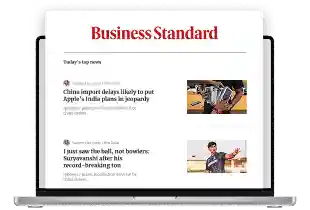

Insights on markets, finance, politics, tech, and more delivered to your inbox

In-depth market analysis & insights with access to The Smart Investor
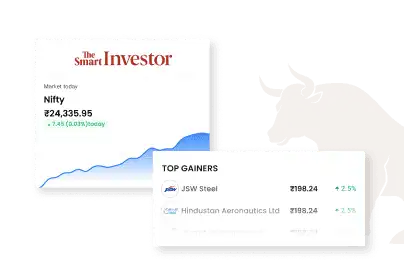


Repository of articles and publications dating back to 1997

Uninterrupted reading experience with no advertisements

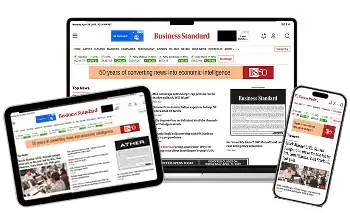

Access Business Standard across devices — mobile, tablet, or PC, via web or app
First Published: Jan 10 2023 | 4:41 PM IST