ISC Class 12th Result 2022 declared; Here's how to check your marks
After ISC Class 12 results are announced, in order to access them and check their marksheets, students will need to enter their Index number, UID to login into the official website
)
Explore Business Standard
After ISC Class 12 results are announced, in order to access them and check their marksheets, students will need to enter their Index number, UID to login into the official website
)
- Click on 'ISC Result 2022'
- A new page will open, now log in using your credentials
- After submitting all details, click on the 'Show Result' button
- Your ISC Class 12th Result for second semester will display on screen
- Download the same and take a printout for future references
- Candidates would require their ISC Class 12 Admit Card for login details to check their results online.
Already subscribed? Log in
Subscribe to read the full story →

3 Months
₹300/Month
1 Year
₹225/Month
Renews automatically, cancel anytime

Over 30 premium stories daily, handpicked by our editors
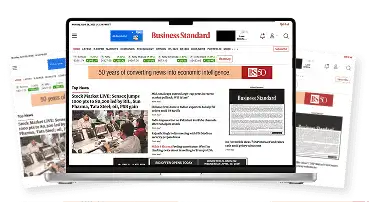


News, Games, Cooking, Audio, Wirecutter & The Athletic

Digital replica of our daily newspaper — with options to read, save, and share

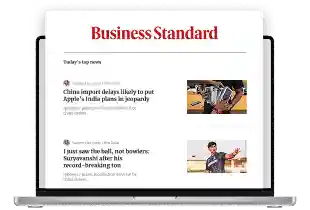

Insights on markets, finance, politics, tech, and more delivered to your inbox

In-depth market analysis & insights with access to The Smart Investor
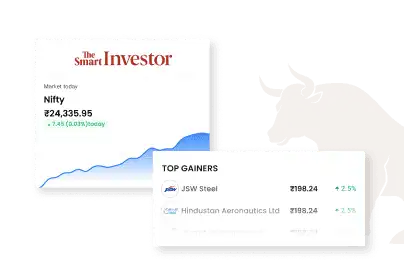


Repository of articles and publications dating back to 1997

Uninterrupted reading experience with no advertisements

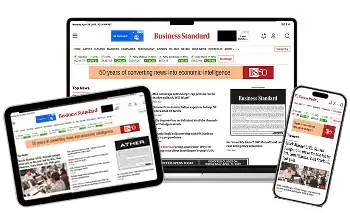

Access Business Standard across devices — mobile, tablet, or PC, via web or app
First Published: Jul 24 2022 | 4:15 PM IST