Aadhaar Mitra: Everything you need to know about UIDAI's AI-based chatbot
Aadhaar Mitra can answer queries related to Aadhaar enrolment number, PVC Card order status and complaint status, among other things
)
Explore Business Standard
Aadhaar Mitra can answer queries related to Aadhaar enrolment number, PVC Card order status and complaint status, among other things
)
- Go to www.uidai.gov.in
- Click/ Tap on the "Aadhaar Mitra" box in the bottom right corner. The chatbot will open saying, "Hi, I am your Aadhaar Mitra. How May I help you!!"
- Tap on "Get Started" to ask the query.
- Now in the search box, enter the query and click on the Enter button. The chatbot will reply with the answer.
- Also, you can click on the suggested query option available at the top.
Already subscribed? Log in
Subscribe to read the full story →

3 Months
₹300/Month
1 Year
₹225/Month
Renews automatically, cancel anytime

Over 30 premium stories daily, handpicked by our editors
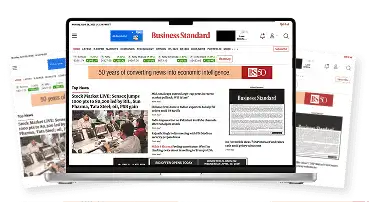


News, Games, Cooking, Audio, Wirecutter & The Athletic

Digital replica of our daily newspaper — with options to read, save, and share

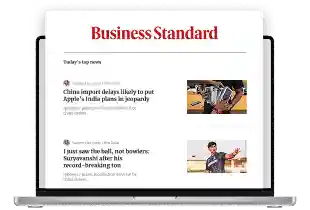

Insights on markets, finance, politics, tech, and more delivered to your inbox

In-depth market analysis & insights with access to The Smart Investor
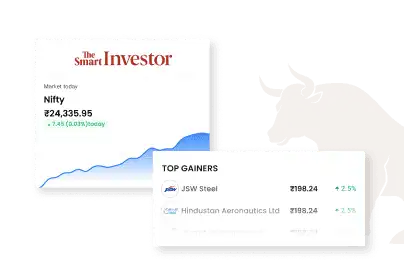


Repository of articles and publications dating back to 1997

Uninterrupted reading experience with no advertisements

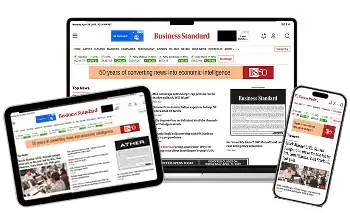

Access Business Standard across devices — mobile, tablet, or PC, via web or app
First Published: Feb 16 2023 | 12:11 PM IST