Logitech MX keyboard, MX 3S mouse review: A dream combo for heavy-duty use
The Logitech MX Mechanical keyboard and MX Master 3S mouse are premium devices for those who want to be more efficient at their jobs and enjoy the experience at the same time
)
Explore Business Standard
The Logitech MX Mechanical keyboard and MX Master 3S mouse are premium devices for those who want to be more efficient at their jobs and enjoy the experience at the same time
)
Already subscribed? Log in
Subscribe to read the full story →

3 Months
₹300/Month
1 Year
₹225/Month
Renews automatically, cancel anytime

Over 30 premium stories daily, handpicked by our editors
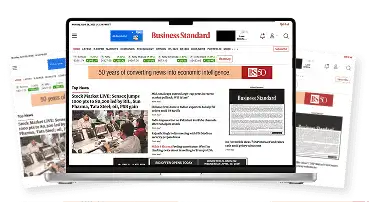


News, Games, Cooking, Audio, Wirecutter & The Athletic

Digital replica of our daily newspaper — with options to read, save, and share

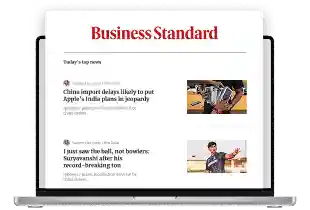

Insights on markets, finance, politics, tech, and more delivered to your inbox

In-depth market analysis & insights with access to The Smart Investor
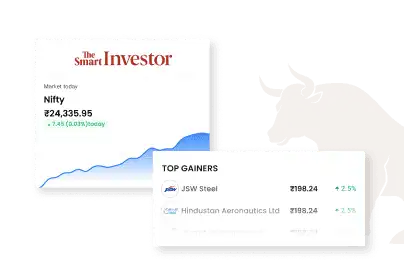


Repository of articles and publications dating back to 1997

Uninterrupted reading experience with no advertisements

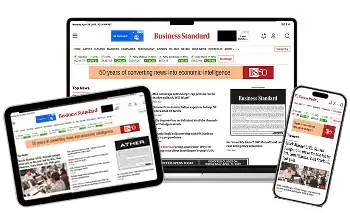

Access Business Standard across devices — mobile, tablet, or PC, via web or app
First Published: Jul 25 2022 | 9:24 AM IST